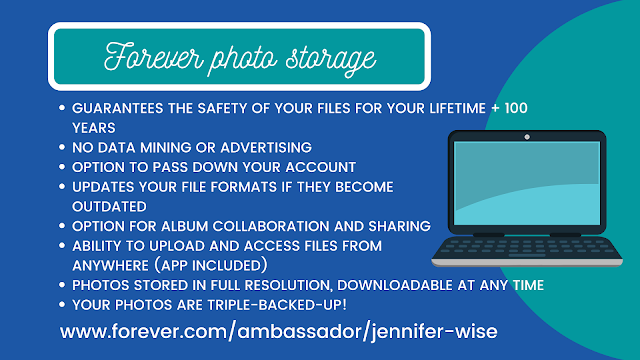At Photo & Story Treasures, we only recommend heirloom-quality photo products (such as photo-memory books and pages) from companies that maintain private photo storage and don't reserve rights to share or sell your photos in their fine print. We also only recommend digital photo storage with companies that assure longevity--that you'll have those photos and digital projects for generations to come--and don't reserve rights to delete your account or your photos.
Because of our high standards, we currently only recommend FOREVER where you can preserve memories in print, preserve and digitize photos stuck in old media (like VHS tapes), and own permanent digital photo & video cloud storage (with no monthly fee) that you can pass down to the next generation.
Just follow these 5 steps to get started. Remember you can contact me if you have any questions!
- Open your free Forever account at my website: https://www.forever.com/ambassador/jennifer-wise You'll get a $20 coupon (good for 60 days) once you verify your email address, so you could try out a mini book, mug, mousepad, etc. for free, or use it towards any other item.
- Upload photos to your account. You get 2 GB of free storage but you can purchase additional storage as you like. (That means you OWN the storage, you don't rent it or have to pay upkeep or other fees.) When you're logged in to the Forever home page, click "library" below your name at the right. Here's a quick video about uploading photos from your computer, or just do it directly from your phone using the app. Here's a more detailed video about organizing photos in Albums and Nested Albums in Forever:
- Choose a print platform. Watch the two videos you see below Step 5 and see which one sounds the best to you. Either way, you print quality you'll get from Forever Print is the best in the industry and can't be beat. You'll not only be able to get a hard copy of your books and photo gifts, but you'll also have a digital version of your book that is there as a backup if you need to print it again, and it's digitally shareable also if you want to send a link to it to grandparents or friends, etc. There are two options for creating digital books with Forever. One is very simple, using (free) pre-designed templates in (free) software that's housed right at the website. It's called Create & Print, and you can watch this video tutorial so you see firsthand how to create a book, if you like. (When I made the video, it was called Design & Print.) Books come together quickly with this option. The second option is called Artisan, where you can design pages yourself for full flexibility using fancy digital scrapbooking software that you download to your computer. If that sounds like your cup of tea, you can see how it works at this video tutorial.
- Learn about Forever Club. It's free and it saves you an extra 5%! Forever Club is like a savings account (Forever Club Dollars don't expire), and you can save up for larger items or multiple items easily, too. There are 4 different levels to choose from, and you can join/leave any time.
- Before you place your order, check the Deals tab to see if your desired item is on sale. Use the link to copy the coupon code so you can "paste" it in the coupon section before you check out. Don't forget to apply your $20 coupon, too! (When you open your account, you also get a referral link which you can share with others. Anyone who opens a Forever account using your referral link gets a $20 coupon and so do you! So you may have additional $20 coupons coming your way.)
I love that there are two different ways to create books because you can find whatever fits your available time and creative needs. See which one fits you best.
overview of Create & Print by Forever (free, web-based, templates)
formerly called Design & Print
overview of Artisan by Forever (purchased with subscription; 30-day free trial available; computer-based, design yourself with digital art of your choosing or use templates or blueprints)
You can find my Artisan Quick Tips video series here.
Don't forget that Forever has a unique photo storage service, too!
You can join Forever Club here, and always remember your Referral Link as shown in the video!
To digitize old media (film, slides, VHS tapes, negatives, documents, photos, etc.), you'll want the Forever Digitization Box. Here's a quick overview:
And here are more details:
Forever is the whole package for your digital memories, making it easy for you to complete those 5 steps to change your good photo intentions into an actual photo-memory book you can hold and share, but it's also a dream for permanent, private, guaranteed photo/video storage and for rescuing old memories from outdated media and saving them as well!