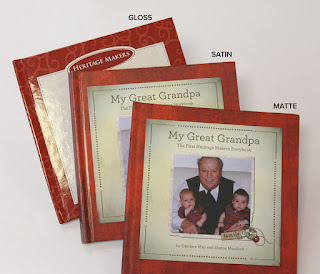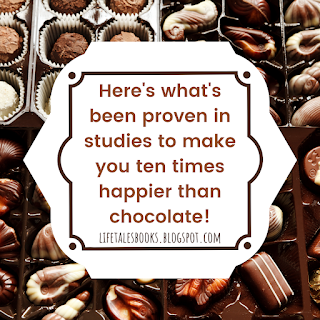In fact, if you're a mom who worries about too much screen time and not enough vegetables, this post will help you take heart.
I know—it seems a bold
statement. I can almost see the
suspicious look on your face. I’m sure
you’re thinking, “Can you really tell me in one blog post the best
thing I can do for my kids?” Actually, I
can. It’s something simple with
powerful, lasting effects, and the great news is that it’s something you
already have. This Best Thing has been
proven in studies, too.
So let me tell you how I first learned
about this Best Thing, starting with a little background.
I’ve been a journaler, photo-taker,
and photo-preserver for as long as I can remember. I made it my business in 2005,
and in 2009 I started blogging
about it. In 2017 I was invited to be a regular
contributor for a new blog
where I’d write
about family, photos, memories, and connections. Because of my own personal background and
passion, I knew already that photos and memories (“scrapbooking,” if you will)
was really good for you. I knew it was
good for kids and families, that it increased connections between people, and
that it was a therapeutic and cathartic activity that was a known
stress-reliever. There was a period of
about a year and a half where I was writing two blog posts every week, so I
started doing reading and research beyond my own personal experience.
HERE’S
THE BEST THING
The first article that really struck
me with a sense that I had been onto something all these years was called “The Stories
that Bind Us,”
by Bruce Feiler, published in The New York Times. Feiler met with experts, looked at studies,
and determined that the best thing you can do for your kids is create a family
narrative. In other words, give them
their own stories.
One of the main studies Feiler
looked at was one by Dr. Marshall Duke of Emory University. In the mid-1990s, Dr. Duke was studying the
dissipation of the American family and what could be done to counteract
it. Almost by chance, Dr. Duke’s wife
Sara mentioned to him her own observation in her work as a psychologist for
children with learning disabilities.
Sara had noticed this about her students: “The ones who know a lot about their families
tend to do better when they face challenges.”
Dr. Duke and his colleague Robyn
Fivush decided to test Sara’s hypothesis that knowing family stories makes an
enormous difference to kids. The
results were astounding. They found that
kids who know and connect with their family through their family history (or
family stories) had higher self-esteem and a stronger sense of control over
their lives. Duke and Fivush determined
that family stories were the best source for a child’s emotional health and
happiness.
Shortly
after their research, testing, and findings, Duke and Fivush were able to test
their theories and results even more thoroughly because September 11, 2001,
happened. Afterwards, they tested the
same kids again and found that those who knew more about their families by
belonging to their family’s narrative were more resilient in the face of stress
and trauma.
So
add “resilience” and “coping skills” to that list we’ve started of what family
stories do for kids.
Another
article that solidified my belief that preserving photos and stories is more powerful
than we think was Elaine Reese’s “What Kids
Learn From Hearing Family Stories” in The Atlantic. This article gives even more insight into the
power in a family narrative. She cites
25 years’ worth of studies on the family that show that family stories—any
family stories—give kids greater ability to empathize and connect with others,
lower rates of depression and anxiety, and a stronger concept of self.
Family
stories can be interesting, scary, funny, or even sad. They can be anecdotal or have distinct morals
to the story. A family history can
includes humorous events and silly traditions which strengthen bonds and
camaraderie. Whatever they are, family stories help children know they
belong.
A
family narrative lets kids know that Grandma Ethel overcame a hard thing, so
they can, too. Fivush noted that kids
with the most self-confidence had a strong sense of their “intergenerational
selves.” Kids learn how to go through
and overcome challenges when they know that their family has a history of doing
that very thing. Family
stories
emphasize that we are capable and there is hope.
GOOD FOR
KIDS AND GOOD FOR YOU
Where
are your stories? Is it easy for you to
be a storyteller, or not so much?
I feel
too much like a deer in headlights when I think, “Gosh, I should tell a family
story at the dinner table.” When I write
things down, I have something to refer to in order to refresh my memory. Some stories just come up naturally, but
others (like stories that didn’t happen to me) aren’t at the tip of my tongue
so easily. When I make a record of my
family’s stories, they’re fresher and much easier for me to tell very naturally. So I collect them! I record them in books with pictures of the
person the story is about. That way, I
can tell them or we can read them together at our family night (or any
time).
And
here’s what’s cool about that. All the
while these stories are good for my kids, they’re good for me, too.
Memory-keeping
in general is cathartic, therapeutic, and healing. It’s good for us to sit down with our life’s
experiences, sort through them, and give them somewhere to live (book, photo
album, digital scrapbooking, etc.)
Journaling is used in therapy for lots of reasons! (If you haven’t heard of memory-keeping,
here’s what it is and why it
matters.)
Pictures
alone have been shown to increase happiness!
Gretchen Reuben’s “Happiness
Project”
found that viewing photos help us remember happy times (which makes us happier
in the present) and can “bring back” people, places, and things we love.
I also enjoyed Dr. Peter
Naish’s
study on how photographs lift your mood and happiness level. Naish found that the common things we use to
try to increase our happiness are eating and drinking. His study showed that those things actually only
increase mood by 1%. After looking at photos, people reported an
11% increase in happiness! (By the
way, his study also found a 22% increase in relaxation after looking at
pictures! Pictures even beat out
chocolate for relaxation, which only came in at 8%.)
So
don’t forget pictures when you’re recording your family stories. Pictures bring your family’s history to
life! They make the people in the
stories real, even if they’ve passed on. Putting together your own family stories
(preferably with pictures) will make you happier while you’re on your way to
giving your kids the Best Thing you can do for them.
(If you need
ANY help turning your good ideas into reality, just ask me. I have lots of free resources and ideas and
guides, or I hire out to roll up my sleeves and do the work for you if you
prefer.)
WHAT YOU CAN
DO NOW
Start
anywhere!
Think of a story your mom
always told, or a funny thing that happened to your grandpa once. How did your grandparents (or
great-grandparents) come to this country?
Who was the first person in your family to go to college? What did your ancestors have to
overcome? Whose life seemed like one
challenge after another? What was the
defining moment of your grandmother’s faith?
Where did your parents meet?
What’s a lesson you learned as a child that you’ll never forget? What are your cherished family traditions?
Family
stories don’t have to look a certain way.
In fact, that’s the beauty of it.
My family stories are probably not very much like yours, but mine are
meaningful to me and yours are meaningful to you. Just like it should be. Write down what you know and what you
remember, then ask siblings or cousins what stories they remember. Ask parents or grandparents. Keep a running list and continue adding to
it.
Because
I’ve been helping people professionally publish their photos and memories and
stories for several years now, I’ve got a little collection of resources that
can help you right here at this post: Why Your
Family Needs Its Stories. It has
several suggestions of where to start and how to write down or publish your
stories, including several additional links to additional helpful posts. Find high-quality options for publishing at this link.
If you’re
worried about all the things moms are usually worried about, take heart. I’ve been momming for more than 21 years now,
and I’m still concerned about vegetables and technology and if I’ve taught them
enough. As it turns out, just telling
them stories of my great-grandma’s hard life and what she made of it and my
parents’ faith and my grandpa’s sense of humor has a lot more power than I
realize.
So if your kids won’t eat
broccoli or clean up after themselves, tell them a story about something hard
you did once and what makes your grandma amazing.
Tell them a family story of perseverance,
tell them your favorite tradition, or tell them how you know you can do
hard things.
It’s actually the Best Thing you can do for
your kids.
 |
Did you love the information and encouragement in that post as much as I did?
Share it by Pinning this image, by Tweeting, or by Facebook Sharing. |