Organizing printed (physical)
photos requires a good strategy, but digital photos are a whole new
animal. We just didn’t take thousands upon thousands of photos back when
we used film. In fact, you’ll sometimes see me mention people I meet who
have a terabyte (or more) worth of digital photos on their computers. A
terabyte can hold {2,000,000} photos. Two million. So
organizing digital photos really is imperative simply because we have so many
of them!
Let me help with some steps on HOW to organize your photos.
Here's what I do to solve that issue.
2022 UPDATE: You can find this same information plus a lot of additional helps at my new 3-part video series:
#1 Organizing and Decluttering
#2 Storing and Preserving photos (and why they're not the same thing)
#3 Strategies for Consistency (how to get in the groove and stay there)
Declutter
First
After
the first important step of {setting aside time for your photos} and honoring
your own appointment with yourself, it’s time to declutter. (If you need
help getting your pictures off your phone and onto your computer, {last week’s post} will help you out. There’s
a quick video tutorial, even.) On the first #familyhistoryfriday this
month, I outlined {three main elements of decluttering} your photos:
- Get rid of garbage photos (your finger, the floor, blurry photos).
- Really consider how many photos you need to keep that don’t have people in them. (You already know what the White House looks like.)
- Get rid of duplicates. (In the olden days, we would order double prints. With digital photos, we can sometimes take about 10 shots that are basically the same. Duplicates. Just keep one.)
This
is a good place to start, but if you missed the original post about {decluttering your photos}, be sure you click the link
and head on over. There are some important,
preemptive tips on decluttering your digital photos to begin with so you don’t have to do
it later. You’ll also find a little dose of reality
and perspective that can be rather motivating!
Organizing
Physical (Printed) Photos
Organizing
photos that have already been printed can feel overwhelming because you
can see how much physical space they take up–one box,
four boxes. Digital photos are a little sneakier that way. Although
I mostly deal with digital photos in my everyday life, I have had to organize
boxes of physical photos.
Before
my mom passed away, she left me a few boxes of mementos and keepsakes that
included quite a few photos. So believe me when I say that looking at
boxes of photos can be overwhelming. Here are the steps I suggest for
organizing physical (printed) photos:
- Put the boxes in a place where you can spread out as you organize. You will need physical space.
- Go through the boxes with not more than a glance, just to get an idea of what you’ve got. Are we talking pictures from 1940-2010, or are all the pictures just from the 1960s and 1970s?
- Get containers, one for each decade you’re dealing with. Label them with sticky notes for each decade. The containers don’t need to be fancy because they’re temporary–shoeboxes and tupperware will do.
- Begin organizing. Only organize by decade at first. Put all the pictures from 1980 in the container with the sticky note “1980,” and so on.
- Once everything is sorted into decades, you’ll now just work with one decade. Get 10 large envelopes (manila envelopes) for that decade. Label each envelope with one year: 1980, 1981, 1982, 1983, etc. Then organize everything from the decade container into the specific year envelope.
- Take a break if you need to! Work with a friend or family member! But enjoy reminiscing or discovering new gems.
- Repeat through all the decades until you’re done.
Remember
that organizing photos isn’t the same thing as preserving them. (Keep
reading…)
For example, I transformed my mom’s box of cherished mementos
into {a beautiful life storybook} that we all love, especially now that she's gone. I sometimes read through it when I miss her.
What
To Do With File Names
With
film, you had a negative and a printed photo from it. That’s it.
With digital photos, though, you have a name to deal with. That’s because
each photo has a file name that has nothing to do with anything at all about the photo except the order in which it was
taken. Because photos come out being called “IMG_624” instead of “beach
trip 2015 with Bob and Sue; our first stop at the tide pools,” people often ask
me what to do with file names.
Now,
if you’ve been hanging out at #familyhistoryfriday for any length of time, you
know that {a photo loses half its value if it doesn’t have its story with it}.
A photo of Bob and Sue on their 2015 beach trip, stopping at the tide pools, is
only valuable if you know that’s
Bob and Sue at the tide pools in 2015. Right? If it’s a couple of
people you may or may not have ever seen doing something at a beach, who cares?
So
you might think that I would suggest that you add some details to the file
names.
BUT DON’T!!!
This just makes them harder to
find. If
you have 100 photos from the Bob and Sue trip, you might call some of them “Bob
and Sue trip” or “Oregon Coast trip” or “2015 beach” or any number of other
things. Even if you remember to stay consistent with your photo names,
what if you take an “Oregon Coast trip” every year? What if you go back
to find those photos in 5 years and you can’t actually remember what you named
them?
Leave
the file names alone. Your computer will automatically “alphabetize”
files (which, in this case, places them in chronological order). It’s the
easiest way to find things.
I've talked to a few professional photo organizers who say don't rename your files for one other important reason: It's easier to tell if you have duplicates if they're called the same thing.
UPDATE: If you want to make your files easier to find, there's a much better option than renaming them: Use Metadata.
Metadata is liking "writing on the back of" a digital photo. Your descriptions and tags are searchable! Be cautious, though--most companies don't let the metadata stay with the photo once it leaves their site. (That can be a problem if, say, you use Google or iCloud and pay a monthly fee and then you get ill or lose your job or just want to move your photos elsewhere. FOREVER's metadata sticks, even if you download it from the site to your computer. Learn about metadata and how much it can help your photo organization/photo finding here!
NOTE: I am a Forever affiliate called an Ambassador (a decision I made because I love it so much), so you will find affiliate links in this post. I earn a commission from anything purchased at my website, and being your Ambassador means I'm here to help you with questions, too.
The
Only Exception to Not Re-Naming Files
The
only exception to the “leave the file names alone” rule is if you have photos
from different sources. For example, I take most photos on my camera
because I often like the landscape (far away) shots and close up shots.
My phone doesn’t do as well in those situations, but does better than my camera
for selfies and low light situations.
My camera calls photos DSCN_1111
while my phone calls them IMG_1111. If I go to the tide pools and take
pictures with both my camera and my phone (which often happens), then when I
put them on my computer, they won’t be together. Some will be DSCN and
some will be IMG. This will make them harder to find in the future
because they will be separated and I may not remember that they belong
together.
 |
| You'll see exactly what I mean in the video #1, "Organizing and Decluttering" above. |
After
I upload my photos from my camera and my phone to my computer, I rename some of
them so that they will fall in line (alphabetical order) to keep them in
chronological order. If I’m humming along uploading my camera photos
(DSCN_1111, DSCN_1112, DSCN_1113) to my computer and find a photo from my
camera that chronologically belongs in the middle of those, I’ll rename it from
IMG_1111 to become now DSCN_1112a. This will put it in alphabetical order
on my computer between DSCN_1112 and DSCN_1113.
Organize
Using Dated Folders
This is a sure-fire way to be
able to find digital photos! Without folders, your photos are just an
unending sea of digital images. I suggest first creating year folders
(so: 2012 pictures, 2013 pictures, 2014 pictures, etc.) Within each
folder, add month folders (so: January 2012, February 2012, etc.) I
used to just leave it at that unless a lot happened within a given month, but
now I add another layer of organization. I add folders per event.
So, for example, if you click on my 2012 pictures folder, then my February 2012
folder, you’ll see folders that say “Las Vegas trip,” “school concert,” etc.
And
I’m telling you, using this method means you can find anything as long as you
can remember approximately when it happened. It’s so much easier than
swimming through an endless sea of digital images! It narrows down where you will
look. It gives clear organization to the myriad life events and moments
we preserve on camera.
Which
brings us to the whole point.
UPDATE: This works nicely for the computer, but when you also preserve and organize in the cloud as photo experts recommend, you should also use an easy photo organizational system you can navigate well, too. I use this one and absolutely love it--and you can see the system and how I organize in this video.
Preserving
Your Photos, Not Just Organizing Them
Organizing
photos is really important so you know what’s where, but that’s not the end
goal. Photos must come out of digital form in order to be seen and
loved. I call that preserving your photos. You STORE your photos on your computer or hard drive, but you
PRESERVE them by printing them.
Here’s why: You need to remember why
you took the picture. You need to tell its story. You really can’t
do that with a file. Printing your photo and then writing details and
memories next to it is what makes it a valuable, even priceless, photo. Besides, {technology is so fickle} (hello, remember floppy disks?) that it's not a great place to trust your photos. You never know what will change or what will crash. So preserve pictures (and memories) by printing them!
So once your digital photos are organized, you can print them the old-fashioned way and put them in photo albums, or traditional scrapbooks.
Or you can sort of
combine the two–print your photos IN an actual product, rather than printing
them and then physically putting them in a product.
For digital printing
and publishing, whether in books or scrap pages, I use and recommend {this company} for heirloom-quality print products and private photo storage (both being more rare than they should be, in my opinion).
Whatever method you
choose, just be sure you are trusting your precious photos and memories to
quality products.
Organizing digital photos is
important, in part so they can be preserved in a tactile way for hands, eyes,
and hearts to enjoy.
#dontletyourbabiesgrowuptobejpegs
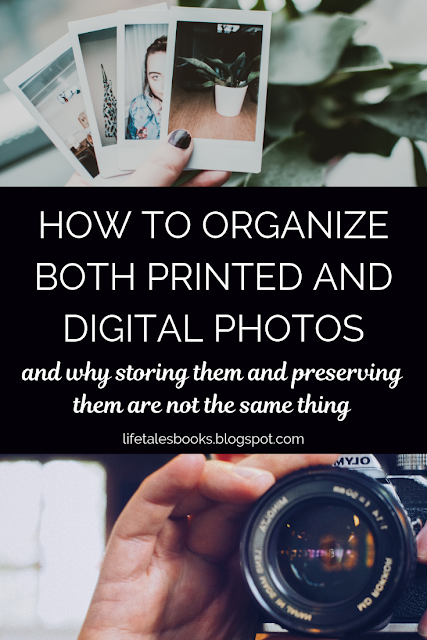 |
| Save and share by Pinning, Tweeting, Emailing, or Sharing on Facebook or LinkedIn using the social media share buttons at the left. |
This
post was originally published at www.livegrowgive.org on May 18, 2018, by
Jennifer Wise. Find more #familyhistoryfriday posts about photos, memories, stories, connections, and family by clicking the hashtag below next to Labels.










I find it so hard to cull out photos; either those with or without people. LOL. I am getting better though.
ReplyDeleteIt's definitely a challenge!! I find I have not only more photos these days, but more GOOD photos. :) Thanks for reading and commenting!
DeleteThanks so much for linking up with me at #AThemedLinkup 19 for Cleaning and Organizing, open June 15 to 25. All party entries shared if social media buttons installed.
ReplyDeleteThanks for hosting the party and sharing this post on social media, too. :)
DeleteCONGRATS! Your post is FEATURED at #AThemedLinkup 20 for All Things American (red, white, and blue), from my previous linkup for Cleaning and Organizing, open June 27 to July 25. All entries shared if social media buttons are installed.
ReplyDeleteWonderful news! Thank you so much, Dee. :)
DeleteJennifer, great information on keeping photos organized. When I look back at a few years ago, I feel like I am better now at keeping both digital and printed photos organized. Thank you for sharing this wonderful post with us at The Crazy Little Lovebirds link party.
ReplyDeleteThanks, Steph. Yes, I think learning a few things and then getting into the groove so you can stay consistent makes ALL the difference in the world! Thank you for stopping in, and for hosting the link party, too. :)
Delete