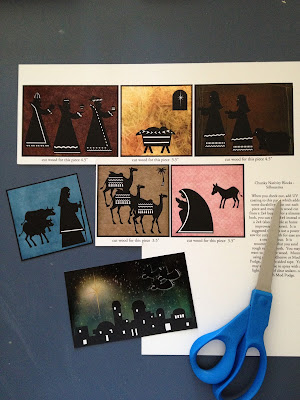The total cost for this project is about $9. And it doesn't take long to make!
Okay, here's what you need for this cute advent calendar:
- Heritage Makers template 36277. Search for this template in your Heritage Makers account, then make it your own if you like by personalizing it.
- one 12x12 tile The one I used is called a "vinyl composition tile" and it says "commercial floor tile" on the box. These are available at home improvement stores. You can also use a ceramic tile--it really could be anything, it just needs to be 12"x12" and not bendable.
- an Xacto knife (as well as some cardboard or something that will keep you from cutting up your table)
- permanent double-sided tape (The directions given on this project's pages say to use Tacky Glue, but I've done it both ways, and the double-sided tape doesn't wrinkle like the Tacky Glue does. Go with the double-sided tape.)
2023 UPDATE: Heritage Makers became YPhoto under Youngevity (which purchased Heritage Makers in 2013). YPhoto uses only templates, so the creativity showcased here is no longer available there. Best-in-the-industry quality and permanent cloud photo storage with guaranteed privacy are required for anything recommended here by Photo & Story Treasures, so we highly recommend Forever.
Using Forever's Artisan program for digital scrapbooking, you can make items similar to those shown here. This video tutorial shows you how to craft with high-quality scrapbook pages, and this one shows you how to use Artisan to create something unique and then print at home (for instances in which you need thinner paper, sticker paper, etc.) You can see just a few examples of crafting I've done using Artisan here, including cards, magnets, dry-erase boards, and other products.
STEP 3: cut the windows on the other page so they'll open
STEP 4: fold the windows open using a straight edge
STEP 5: adhere the open-windows page to the page on the tile
I tore off 1-2" pieces of double-sided tape and cut them (with scissors) in thirds (in strips), then placed them around each window and door. Taping all the way around each window and the door is important so it's strong when you open and shut the windows in the future.
Once it's all taped around the windows and door as well as around the edge of the page, just place this page on top of the page that's on the tile. Press down to make the tape stick.
And you're done!! Super cute, super fun, super fast! (super cheap gift!) Enjoy!!